Essential Components of a Wired Office Telephone System
Before diving into the installation process, it's important to understand the key components that make up a wired office telephone system. These elements work together to create a seamless communication network:
Main Distribution Frame (MDF)
The Main Distribution Frame (MDF) serves as the central hub for your office telephone system. It's typically a large panel or cabinet where all the telephone lines from outside your building converge and connect to your internal network. The MDF acts as a demarcation point between the service provider's network and your office's internal wiring.
Private Branch Exchange (PBX)
A Private Branch Exchange (PBX) is the heart of your office telephone system. This device manages all internal and external calls, routing them to the appropriate extensions. Modern PBX systems can be either hardware-based or software-based (IP PBX), offering features like call forwarding, voicemail, and conference calling.
Patch Panels
Patch panels are organizing tools that help manage the numerous cables in your telephone system. They provide a clean and structured way to connect different parts of your network, making it easier to troubleshoot issues and make changes to your system as needed.
Telephone Sets
The actual telephone sets are the endpoints of your system. These can range from basic analog phones to advanced digital or IP phones with features like LCD displays, programmable buttons, and speakerphone capabilities. The choice of telephone sets depends on your business needs and budget.
Step-by-Step Installation Process
Now that we've covered the essential components, let's walk through the installation process for your wired office telephone system:
Planning and Assessment
Begin by assessing your office layout and communication needs. Determine the number of telephone lines and extensions required, and plan the routing of cables throughout your office space. This step is crucial for ensuring an efficient and scalable system.
Installing the MDF
Mount the Main Distribution Frame in a secure, accessible location. This is typically in a dedicated telecommunications room or closet. Ensure proper grounding and ventilation for the MDF to maintain its performance and longevity.
Setting Up the PBX
Install your chosen PBX system near the MDF. If you're using a hardware PBX, mount it securely and connect it to a power source. For software-based IP PBX systems, ensure the server is properly configured and connected to your network.
Cable Installation
Run telephone cables from the MDF to each office or workstation where a phone will be installed. Use cable management systems like conduits or cable trays to keep the wiring organized and protected. Label each cable clearly for easy identification during future maintenance or troubleshooting.
Connecting Patch Panels
Install patch panels at both the MDF and at intermediate points if your office spans multiple floors. Connect the cables from individual phone locations to these patch panels, creating a structured and manageable wiring system.
Configuring the PBX
Program your PBX system with the necessary settings, including extension numbers, call routing rules, and voicemail configurations. This step may require assistance from a professional technician, depending on the complexity of your system.
Installing and Testing Phone Sets
Connect the telephone sets to the wall jacks at each workstation. Test each phone to ensure it has a dial tone and can make both internal and external calls. Verify that features like voicemail and call forwarding are working correctly.
 Maintenance and Troubleshooting Tips
Maintenance and Troubleshooting Tips
To keep your office telephone system running smoothly, consider these maintenance and troubleshooting tips:
Regular System Checks
Perform routine checks on your telephone system to identify and address potential issues before they escalate. This includes testing all lines, verifying dial tones, and ensuring all features are functioning correctly.
Software Updates
For digital PBX systems, regularly check for and apply software updates. These updates often include security patches and new features that can improve your system's performance and functionality.
Cable Management
Maintain organized cable management to prevent tangling and make troubleshooting easier. Regularly inspect cables for wear or damage, and replace them as needed to prevent communication disruptions.
Documentation
Keep detailed documentation of your telephone system's configuration, including extension numbers, wiring diagrams, and any customized settings. This information will be invaluable during troubleshooting or when making changes to your system.
Common Issues and Solutions
Familiarize yourself with common telephone system issues and their solutions. For example, static on the line might indicate a loose connection, while no dial tone could point to a problem with the PBX or external line. Having this knowledge can help you quickly diagnose and resolve minor issues without calling for professional help.
Conclusion
Setting up a basic wired office telephone system requires careful planning and execution. By understanding the key components and following a systematic installation process, you can create a reliable communication infrastructure for your business. Regular maintenance and prompt troubleshooting will ensure your system continues to serve your organization effectively. As technology evolves, consider exploring advanced features and upgrades to keep your office telephone system aligned with your growing business needs.
FAQ
How many telephone lines do I need for my office?
The number of lines depends on your business size and call volume. A general rule is one line per 3-4 employees, plus additional lines for fax and emergencies.
Can I install a wired office telephone system myself?
While it's possible for small setups, professional installation is recommended for larger systems to ensure proper configuration and compliance with local regulations.
How often should I update my PBX system?
Regular software updates are important. Check for updates monthly and consider a hardware upgrade every 5-7 years to keep up with technological advancements.
Why Choose CHEETA for Your Office Telephone System? | CHEETA
CHEETA, a leading office telephone manufacturer and factory, offers top-quality wired telephone systems for businesses of all sizes. With 18+ years of OEM/ODM experience, our 1,200㎡ facility produces 1,000 analog units daily, ensuring quick delivery and customization options. Our products meet CE, RoHS, FCC, and UN38.3 standards, guaranteeing reliability and performance. CHEETA's commitment to innovation, coupled with rigorous quality control, results in a failure rate below 1%. For expert guidance on setting up your office telephone system or to explore our product range, contact us at allen@cheeta.com.cn.
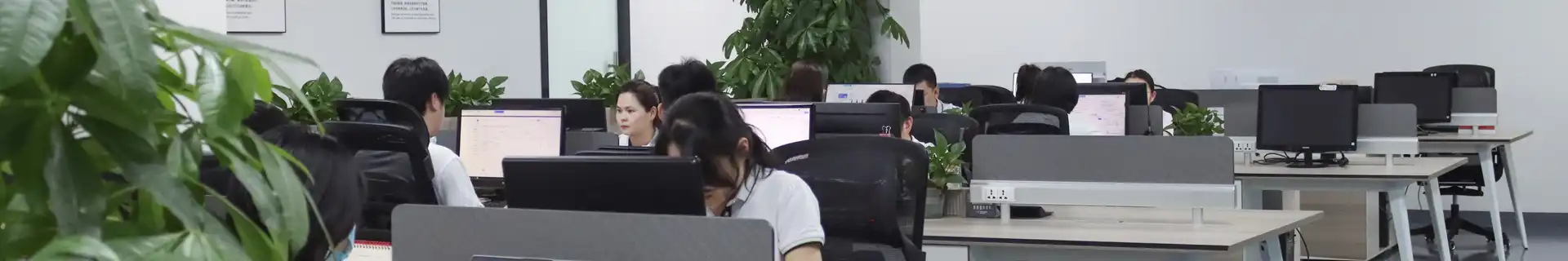
References
1. Smith, J. (2022). "Modern Office Communication Systems: A Comprehensive Guide". Business Technology Press.
2. Johnson, A. et al. (2021). "Wired vs. Wireless: Choosing the Right Telephone System for Your Office". Journal of Business Communications, 15(3), 78-92.
3. Brown, M. (2023). "Troubleshooting Common Issues in Wired Office Telephone Systems". Tech Solutions Magazine, 42(2), 55-63.
4. Davis, R. (2022). "The Evolution of PBX Systems in Corporate Environments". Enterprise Networking Quarterly, 28(4), 112-125.
5. Thompson, L. (2023). "Best Practices for Installing and Maintaining Office Telephone Infrastructure". Business IT Solutions Handbook, 7th Edition.
 Setting up a basic wired
Setting up a basic wired 




